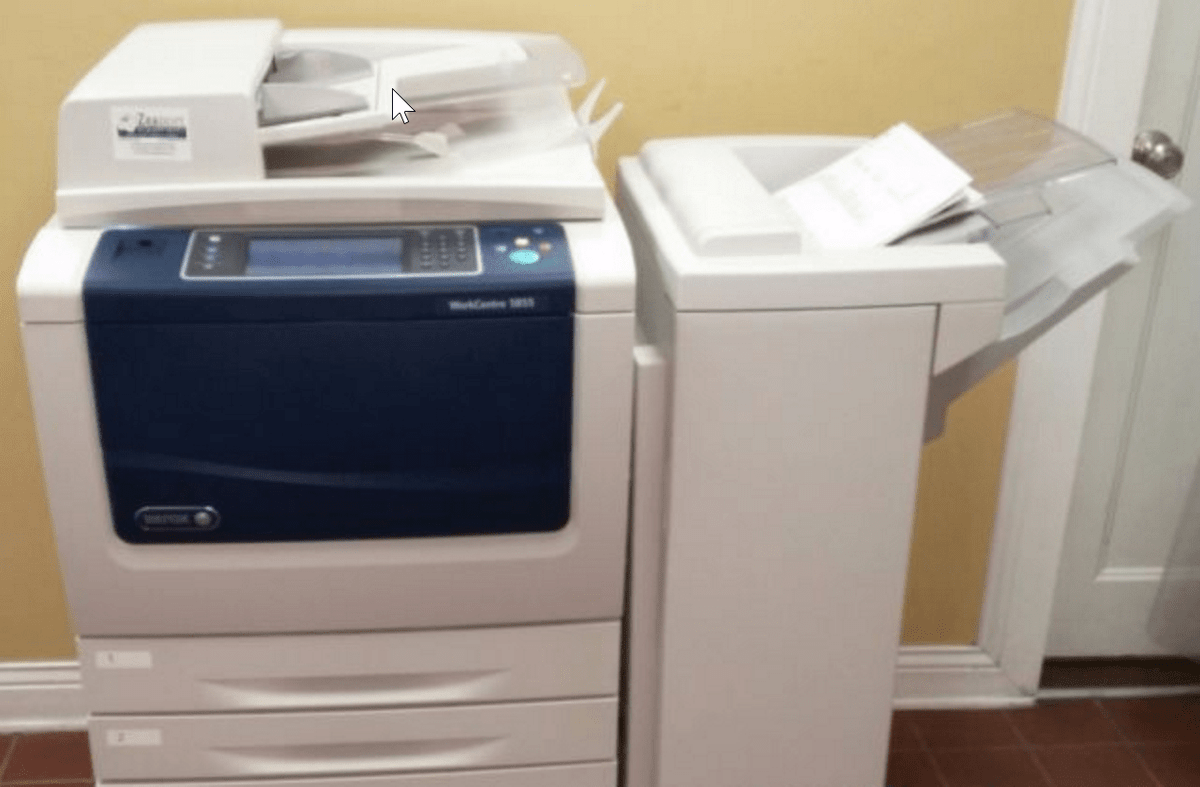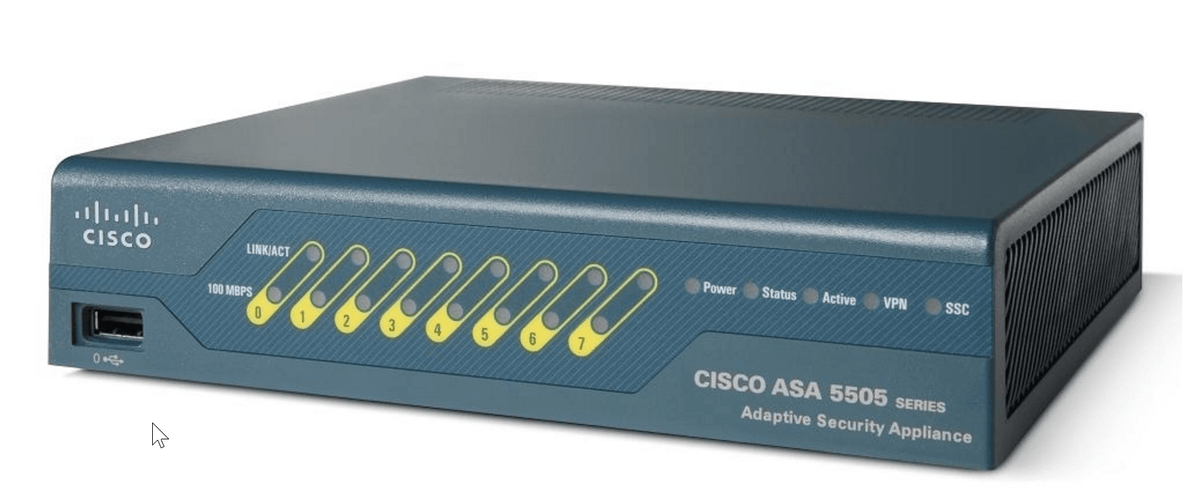- A Guide to Setting Up Your Immigration Law PracticeHere are some tips for the new lawyer, or lawyer who is finally upgrading the technology in their office. I have come to recommend these products and services after a thorough search and based my recommendation on ease-of-use, price, value and functionality. This could be a great starting point in setting up your office.
Hardware

Computers
Windows is King.
A Mac is no longer the best. Just this week I am transitioning my firm to a Windows 10 based environment. It is faster. It is just as stable and works better in a network environment allowing rapid access to shared resources like a NAS (Network Attached Storage) or Server. It handles WebDWebDAVSMB file transfer technology better, whereas it was unusable with MacOS. When buying a computer look for at least 1TB of space on a SSD Drive no mechanical spinning disks). I do like the Microsoft Surface Book.

Local Server / Network Attached Storage (NAS)
Synology is Preferred.
You need a local backup of your files. Even if you store in the cloud, a static backup (one that won't delete things if you accidently delete all your dropbox or google drive files) is a requirement to avoid your worst nightmare. A Synology NAS is easy to setup, easy to use, has well-documented support online and allows you to do this and more. It will sync with your Google Drive, or Dropbox or... all other file services and can keep a daily backup with revisioning that prevents data loss. This will attach to your local network and be a shared resource. Remember, you should use a windows computer. Macs will not run will with this essential piece of hardware. The Synology also boasts many other great features and apps that you can use to run your business as well. www.synology.com The 1815+ is a great model, but you can choose others that fit your needs/budget.

Printers
Brother Provides Great Value and Features
For a Small/Midsize firm, you will want a printer for your desk, and also one for handling larger jobs, like a Cancellation of Removal Packet, Waiver Submissions and etc.
For a Smaller printer. I recommend a Brother. Get the Laser L2740DW. I like the features like scan to cloud/email and more. It is economical and is very durable.
For a larger unit, contact a local sales rep. Could be from Xerox, Lanier or Ricoh. But make sure you get all the features you need like collating, two hole punch and stapling. Also, another important feature is scan to email/server/FTP. Some companies like Xerox charge extra to use their Google Drive or Dropbox feature so make sure you know what is included and what is not when you sign up. Important tip: Make sure your machine scans quickly. like 40+ pages per minute is awesome. Don't buy one, lease it. They are large complex machines and you will save money if you have them be responsible for all service on it.

Scanning
ScanSnap is a plus.
If you are scanning to a server, your large copier or smaller printer should do the job. Be aware that if you use Clio or another CRM, then a ScanSnap scanner (Fujitsu) may be useful for scanning directly to a case or matter. This is especially useful for scanning in mail and it is a specialized device designed to handle "weird" documents like odd sized mail and photos too. Clio has an app integration with ScanSnap to send documents right to the case file.

Network Infrastructure
Get Broadband. Now.
As an attorney, you need reliability with your internet service. Get the best you can find. Security is also VITAL. You do not want to be the victim of a ransomware attack. Use anti-virus software on all your computers. Make sure you have a FIREWALL on your network. If you cannot do this yourself, hire a tech consultant to do it for you. Make sure your hardware supports Gigabit Ethernet. You will not want all your devices to be wireless either. Hardwire (plug into) ethernet when possible. This is more secure, faster and reliable (wifi-radios can wear out).

Cell Phones
Get an Unlimited Plan :-)
Only you will know what cell phone fits you best. Whatever you choose, if you ever have connected to public WiFi, STOP IT! Get a mobile hotspot plan for your smartphone and use it instead of public WiFi. Public WiFi is fraught with security risks. Just don't do it. Use your own data plan from your cell carrier when out of the office. So get a great cell phone with a great data plan. As an attorney, you guard the confidences of your clients, and public wifi is a nasty security risk.

Office Phones
VOIP
With your office network, you will want something more flexible and configurable. I recommend looking into a VOIP provider. A provider like Vonage Business or BetterVoice or RingCentral offer helpful timesaving integrations with your phone system. If you use Clio, Salesforce or Google Apps, just get Vonage. It is a premium service that has an o-so-helpful timesaving chrome extension and records your calls to the right client automatically.

Office Supplies
Paper, Pens and Pads
Find an office supply store online, or use a local provider and make sure they can deliver quickly. You will need things.
Phone: Please utilize the chatbox on the website for a live operator or now you can call us at
(616) 298-8695
Schedule Appt:
You can also schedule some time with one of our team members here:
Contact Us
sales@
Note: Offices are in the Eastern Time Zone.
Copyright © 2020 Brevort River Studios, LLC